Gerbildance
Commentary: On
September 23, 2007 ~ 12 Comments

This one’s been missing from the archives for a long time. Fortunately, I was able to dig up my illustration and the link, miraculously, still works, so everyone can share the horror again.
I was trying to color Helen’s legs to indicate pantyhose, but it didn’t work out. Putting the result through som weird Photoshop filter only made things worse. This is what I get for coloring directly onto my original art, which I continued to do through the entire run of Narbonic. I’m reckless that way.
I recall that at least one computer programmer did threaten Dave with ninja assassins.
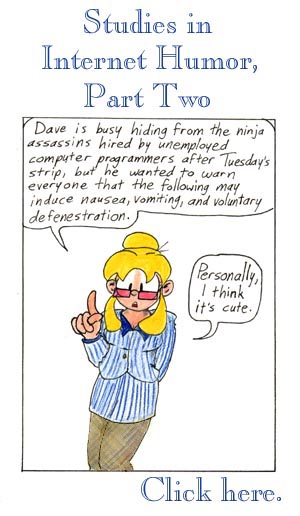
My God, this site is So full of pop-ups… I had to close like 12 windows and tabs !
Ninja assasins?! Where can I get me some?
Update: Ok, I’m following the link and–
Aaagh! Oh, no! No, God, no!
AAAGH! MY EYES! MY EYES!
(Just kidding. :D)
Ah yes, “The Hampster Dance.” To think that Internet civilisation has come so far from those humble beginnings. But hey, even back then we had the word “defenestration” to keep us entertained.
Today’s trope bingo draw: The Long List of Side Effects.
“I’d never send a ninja aganst Dave. The Mafia hitmen are so muchmore cost-effective. And the merc snipers who can put a fiftycaliber bullet into his cigarette from a klick away are also having asale…“
—jawolf36, 23 April 2001.
Hey, I’m not going to complain in any way about Leggy Helen.
I also got a load of intrusive popups when I clicked on the picture. What gibes?
The popups the link produces are for a product called DR
rivecleaner, about which Symantec says:
DriveCleaner is a misleading application, which gives exaggerated reports of security and privacy risks on a computer. The program then prompts the user to purchase a registered version of the software in order to remove the reported risks.
Further news: if you clicked anywhere in those pop-up boxes, inclduing the ‘Cancel’ button or even the little red x in the corner that usually closes the window, Drivecleaner takes that as permission to instal itself. My wife didn’t know this when she looked at the site and closed the pop-ups normally. I’ve just had to run our security software to remove this product.
The only safe way to get rid of such windows is to use Ctrl-Alt-Del and end the process that controls them.
Uh… I had no pop-ups, really. I tell a lie, one got past Firefox one time. But I checked with both IE and Firefox… do you guys have pop-up blockers disabled?
You guys should use NoScript. Block quantserve.com. Shazam.
No pop-ups here. Just using vanilla Firefox with default settings.
I’m curious why some people are having trouble and others are not.